Way back in May, Google released an awesome new keyboard called Gboard on iOS. The Gboard allows users to search right from the keyboard and many more cool features. But there was no information when will it come to Android, now the app finally lands on Google Play Store.

Google has released Gboard on Play Store and replace the Google Keyboard. Google actually update the Google Keyboard to v6.0 and replace it with the new Gboard. And Google started to roll out the new update, it may take some time to reach on all devices.
What is Gboard app???
With the new update you can able to see a new ‘G’ button on the keyboard, which can be enable in the applications settings menu. When you are in the middle of the chatting and you need some information about any topic. Just tap on the G button and search whatever you would like, and you can also share those result with the person whom you are chatting. This really comes handy to get any information without switching between the two apps, usually we have to switch between the app in which we are chatting and the Google search to get the information but with the update one can get the information without leaving the application.
New update will allow users to dedicated full size number row, if you are the person who can able to speak multiple languages. Then you will be more happy to hear that with the new update Google brings multi language support in the keyboard, you can able to type in different languages without manually switching between the languages. Which means if you happen to speak in Hindi with some of your friends, but English with your family and some other language with some other person then you can use all the three languages more easily.
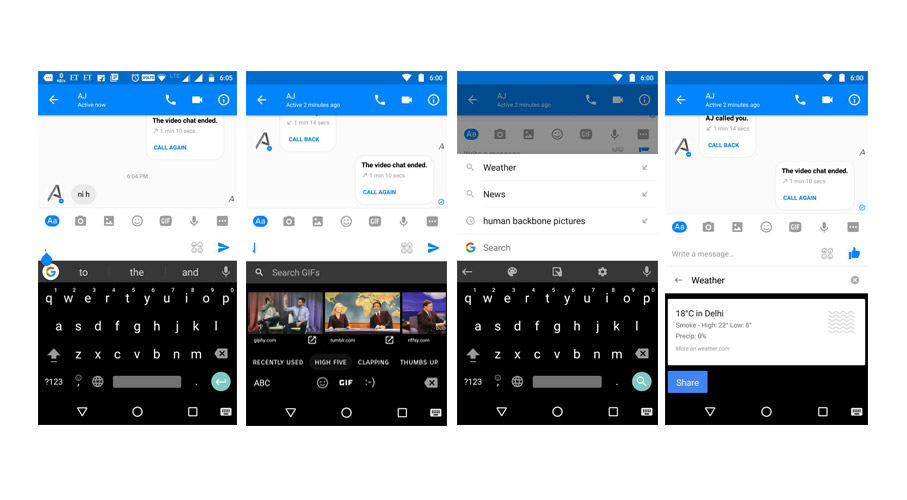
That’s not all, when you tap on the keyboard a small popup menu will appear with that you can access to themes, one handed mode and the settings menu. This is much easier to access the settings compared to the previous version. Google has also renamed the Gesture typing to Glide typing.
What are you waiting guys??? Head to the Play Store and update the app right now.
[appbox googleplay com.google.android.inputmethod.latin]
Also check out our article on Everything about the Made by Google event. And many other interesting news and tips & tricks on our website.
Stay updated with latest happenings of tech world on the go with Technobugg App, on Android and Windows.





